원격 구성 적용
React Native SDK 3.3.0 이상 버전에서 지원하는 기능입니다.
원격 구성은 애플리케이션에서 관리되고 있는 값, 또는 속성들을 핵클 대시보드에서 정의한 파라미터 값들로 대체하여 실시간으로 애플리케이션의 동작 및 설정 값들을 제어할 수 있는 기능입니다.
핵클의 대시보드의 원격 구성 화면으로 이동하여 파라미터 정보들을 설정하고, 사용자 식별 규칙에 따른 값들을 설정할 수 있습니다.
useRemoteConfig() or useLoadableRemoteConfig()
useRemoteConfig() 또는 useLoadableRemoteConfig() Hooks API를 사용하면 사용자에 대한 원격 구성 정보(설정한 파라미터 및 규칙 정보)를 담고 있는 HackleRemoteConfig 인스턴스를 얻을 수 있습니다.
HackleRemoteConfig 에서 제공하는 메소드들을 통해 원하는 파라미터에 접근하여 값을 제공받을 수 있습니다.
// 원격 구성 정보를 담은 인스턴스를 반환합니다.
const remoteConfig = useRemoteConfig()
// 원격 구성 정보를 담은 인스턴스를 반환합니다. - Lodable 사용 시
const {loaded, result} = useLoadableRemoteConfig()원격 구성 파라미터 조회
useRemoteConfig()또는useLoadableRemoteConfig()Hooks API를 사용하여 반환받은HackleRemoteConfig에는 파라미터 값 조회를 위한getSync()메소드를 제공합니다.- 핵클의 원격 구성 화면에서 설정한 파라미터 값이 key, value 형태로 존재하기 때문에, 설정한 파라미터 유형에 따라 아래 메소드를 사용하여 설정한 파라미터 값을 반환받을 수 있습니다.
보관 후 원격 구성과 관련된 코드를 제거하세요.원격 구성 파라미터를 보관한 경우 더이상 파라미터 정보에 접근 할 수 없습니다. 따라서 원격 구성 파라미터 보관 후에는 반드시 관련된 코드를 정리해주시기 바랍니다.
// 원격 구성 정보를 담은 인스턴스를 반환합니다.
const remoteConfig = useRemoteConfig()
//remoteConfig 에서 get() 메소드를 통해 parameter 값 가져오기
const parameterValue = remoteConfig.getSync(parameterKey, defaultValue)
// string 유형의 parameter값 예제
const strValue = remoteConfig.getSync("parmeterKey", "defaultValue")
// 원격 구성 정보를 담은 인스턴스를 반환합니다. - Lodable 사용 시
const { loaded, result } = useLoadableRemoteConfig()
if(loaded) {
const parameterValue = result.getSync(parameterKey, defaultValue)
const parameterValuePromise = result.get(parameterKey, defaultValue)
}- getSync() 메소드의 parameterKey는 원격 구성의 파라미터 설정에서 설정한 키 정보입니다.
- defaultValue는 원격 구성 값을 결정할 수 없을 때 반환되는 값입니다. 입력한 defaultValue는 다음과 같은 상황에서 반환될 수 있습니다.
A. 원격 구성화면에서 설정한 타입 유형과 다른 유형의 값을 입력
B. 설정되지 않은 parameter key 호출
C. Hackle SDK 초기화 실패
D. 잘못된 식별자 정보가 입력되거나 존재하지 않을 때
E. ETC - 설정한 정보를 올바르게 받기 위해서는 입력하신 defaultValue와 핵클 원격 구성 파라미터 화면에서 설정한 유형(type)이 동일해야 합니다.
- SDK에서 제공되는 원격 구성 파라미터 유형은 string, number, boolean 이며 원격 구성 파라미터 화면에서 설정한 JSON 타입은 문자열(String)형태로 받을 수 있습니다. JSON 타입의 default 값은 문자열 타입으로 입력해야 합니다.
Updated 2 months ago